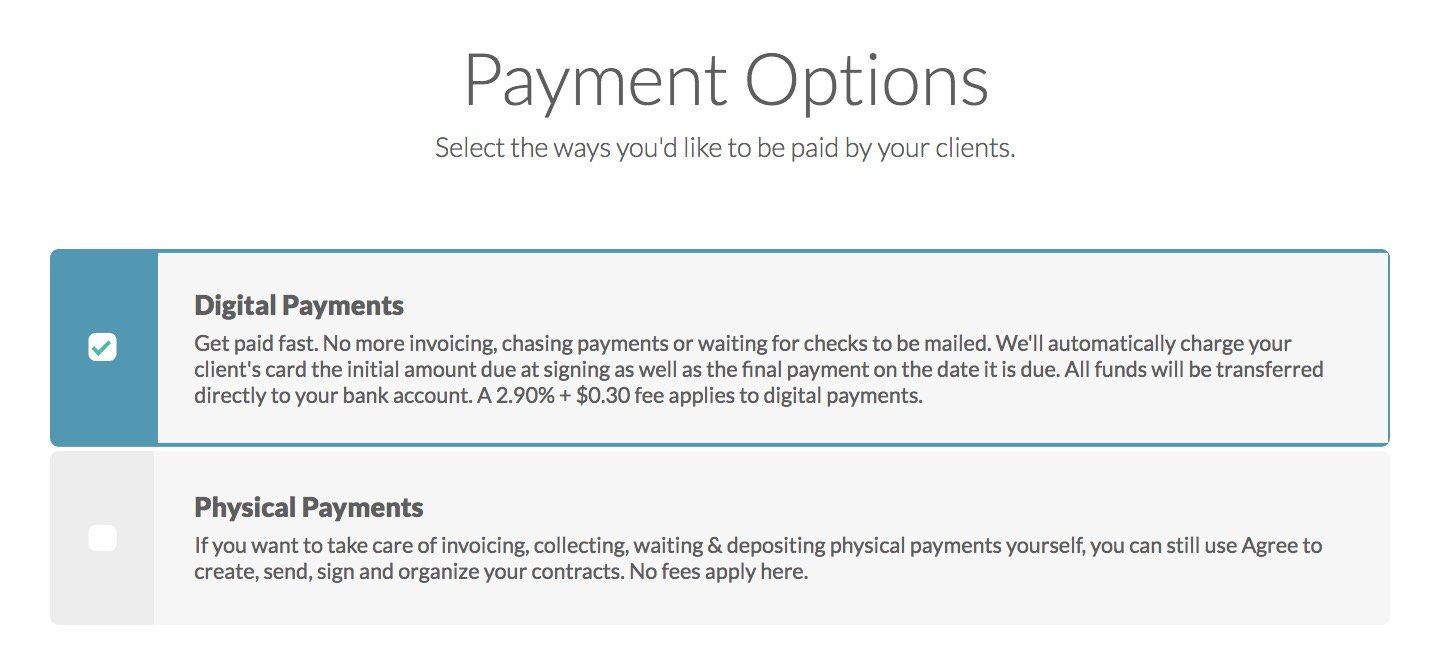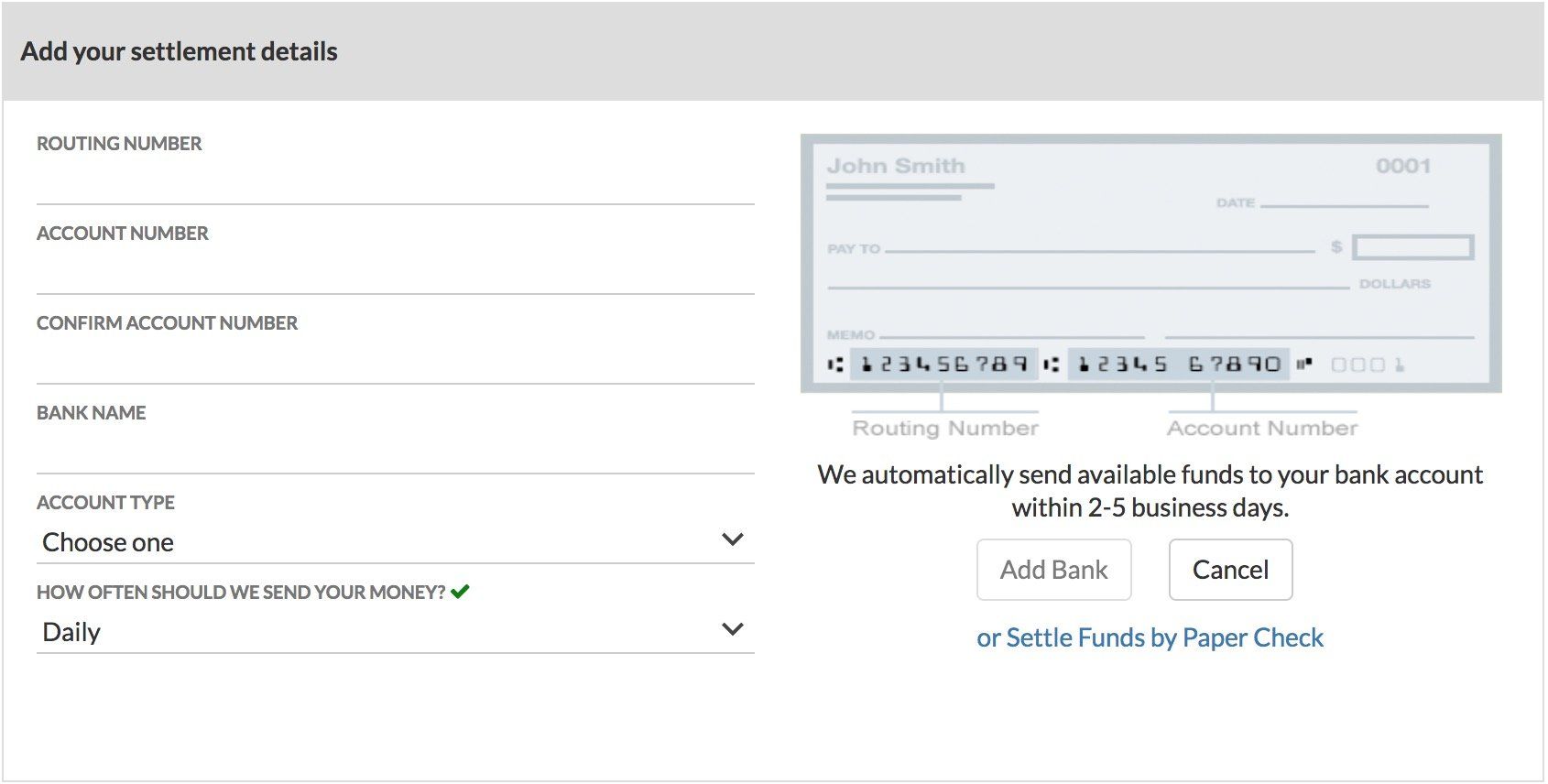Blog Layout
Get Started With Digital Payments
How to create your merchant profile and receive digital payments.
With Agree.com you can seamlessly receive payments from your clients directly to your bank account. No longer will you have to deal with cashing checks, chasing down missed payments, Agree will take care of that for you.
To offer this we partner with Chase Integrated Payments by WePay, an industry leading payment processor with Level 1 PCI Compliance to ensure security. We also offer incredibly low processing rates. Digital Payments are currently available to US users.
1.
Getting started is as easy as selecting the Digital Payments option when creating a contract.
Or, you also can start your Merchant Profile by selecting the 'Finances' icon from your Dashboard.
2.
You'll be sent a confirmation email from "Agree.com via WePay". Follow the steps in the email to create a password for your Merchant Profile.
3.
Next, for security purposes you'll need to enter in some information about yourself.
4.
Lastly, let Chase Integrated Payments by WePay know where you'd like your money to be sent, and how often you'd like to receive it. We suggest selecting 'Daily'.
5.
We'll then automatically send available funds to your bank account within 2-5 business days. You can check the status of payments in your Finance Section.
Have any other questions? Let us know!