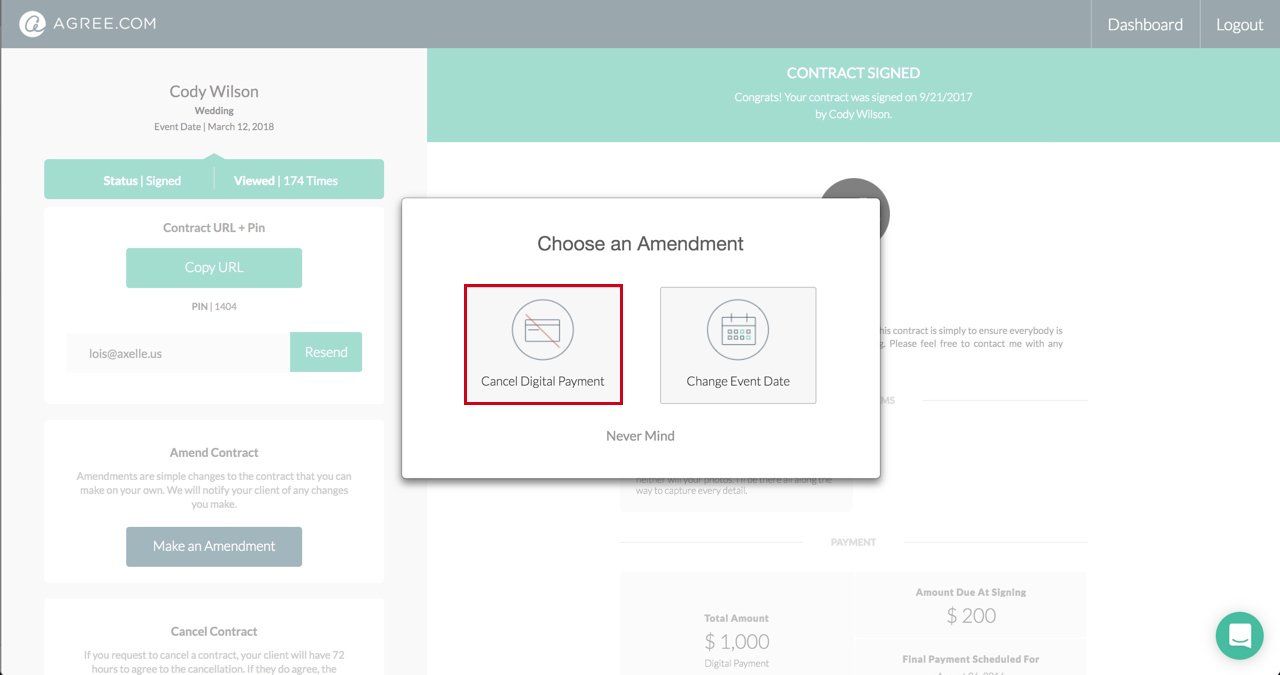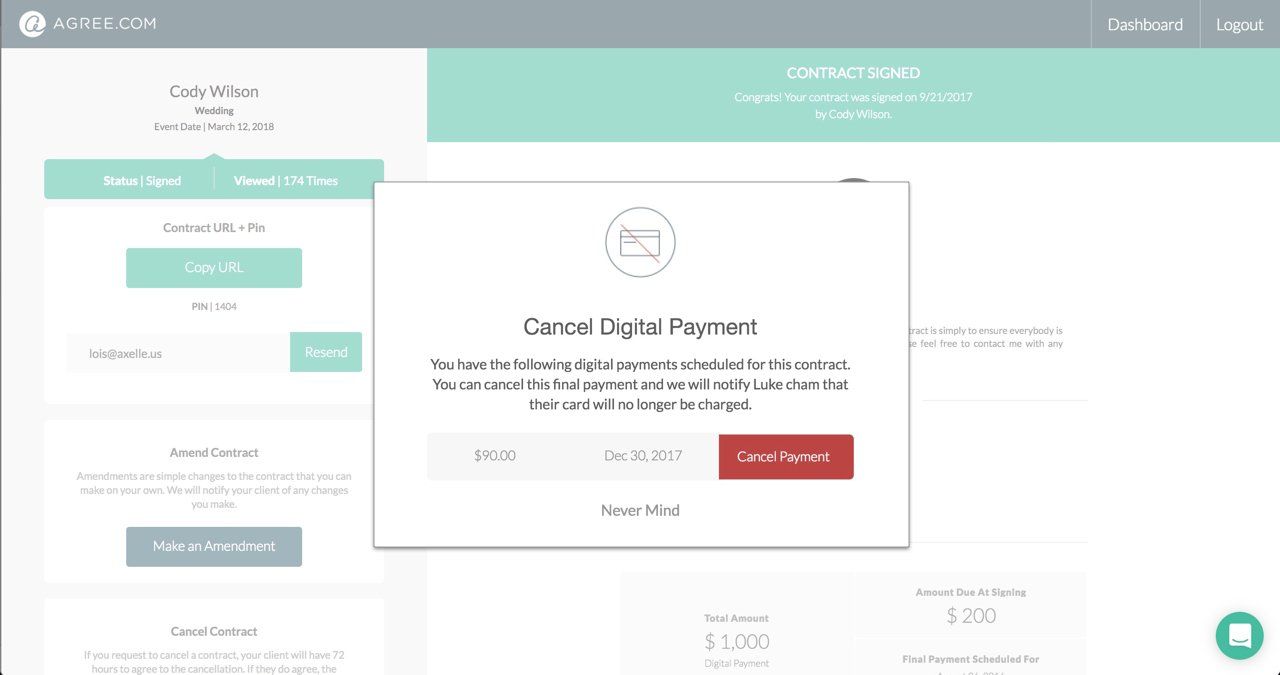Blog Layout
How do I cancel a scheduled payment?
Canceling a scheduled payment.
You can choose to cancel any scheduled payments by opening the contract from your Dashboard, selecting 'Make an Amendment' and then 'Cancel Payment,' and then choosing which payment(s) you'd like to cancel.
Once selected, double check that it shows as canceled on the contract under the scheduled payment date. We will also send your client a confirmation email letting them know that the payment will not be made through our system.