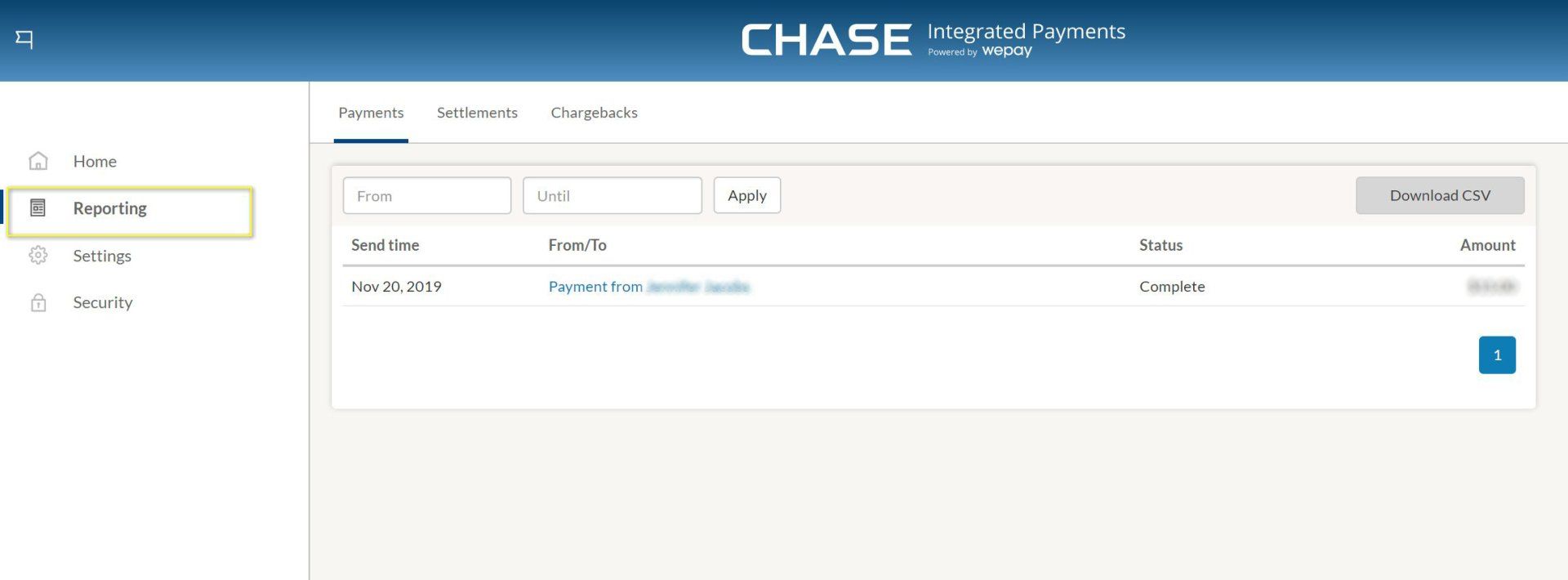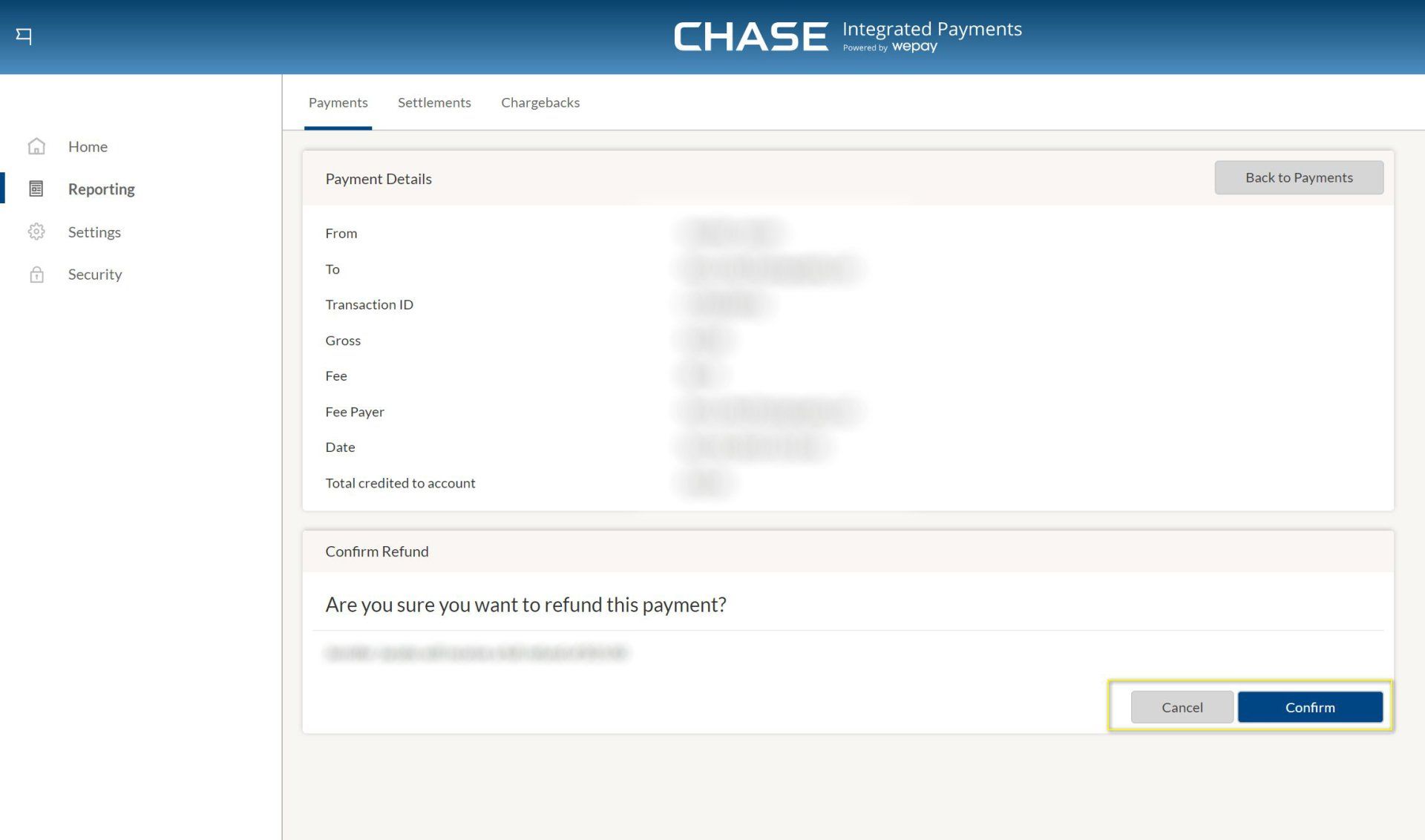Blog Layout
Refunding Client Payments
Issuing refunds on payments made through Agree.com
While you can always cancel a scheduled payment ahead of time, you also can issue refunds to your clients.
If you are refunding the full amount of any one payment (each payment is considered a separate payment) you are able to do so yourself at anytime within 60 days of the payment in your Chase integrated Payments by WePay account at wepay.com by following the steps below:
- Log into WePay at http://www.wepay.com/home
- Click the 'Reporting' tab located on the left hand side of the dashboard
- Under the 'Payments' tab, select the payment that needs to be refunded
- After being redirected, select 'Issue Refund' under the 'Payment Details' box
- Confirm Refund
Your client will receive an email confirming the refund.
We can refund any payment made by a client in the past 60 days for you as well, if needed. Contact our Support team at help@agree.com and let us know the client's full name and the amount you'd like to refund them. Refunds usually take 3-5 business days to process and show back in your client's account.
If the payment is over 60 days old we are unable to process refunds through Agree at this time and you will need to reach out to WePay Support here: https://support.wepay.com/hc/en-us/requests/new
for further assistance or refund your client through whatever means you chose.